How to disable the Rewards tab
This widget works only on the Growave V1 storefront version for now. For more info please get in touch with support@growave.io team.
The Rewards tab typically emerges as a floating widget positioned at the lower section of the webpage.

It can be set up from the Appearance settings of the Rewards app. Learn more about here.
1. If you would like to turn off the tab and use the Rewards page instead, it's needed to access the Legacy Editor (Branding → Rewards → Go to the Legacy Editor).
Navigate to the Rewards segment, where you'll find checkboxes containing choices for displaying the Rewards tab on both mobile and desktop devices.
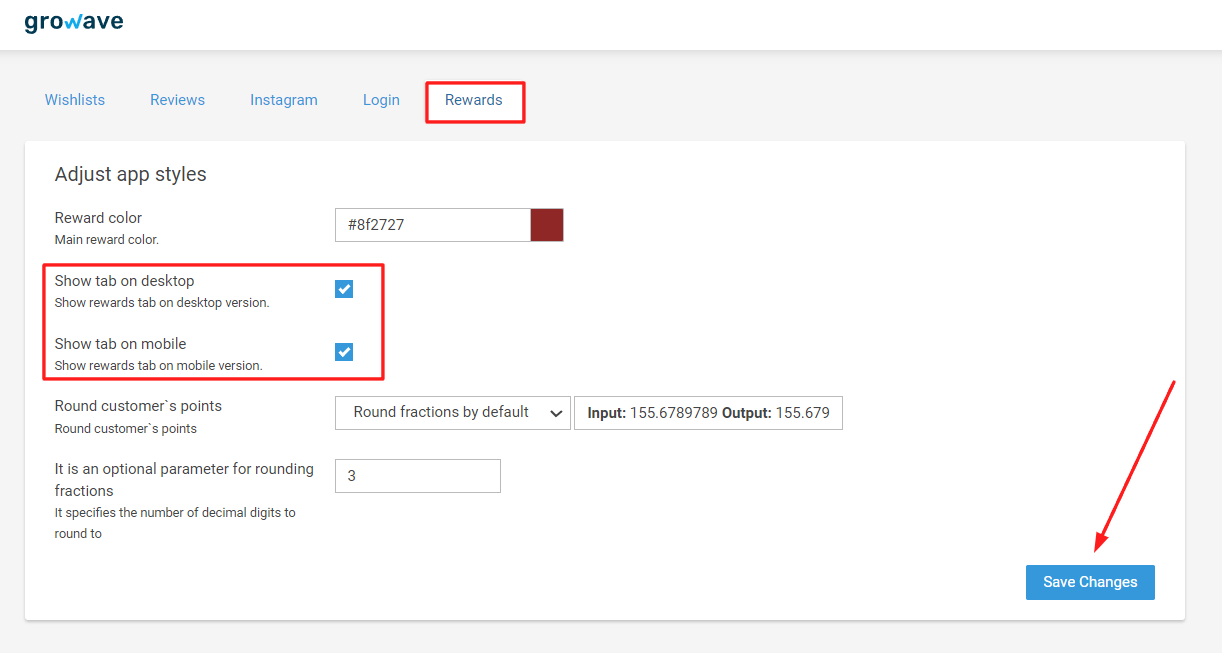
2. Simply click on the checkboxes to disable the tab.
3. Be sure to click on the "Save changes" button to proceed with turning off the tab.
Hope this guide was helpful. Feel free to contact us at support@growave.io or by chat icon in the bottom-right corner, if you have any questions or need help.
