Points at Checkout
The points program of the Rewards app has an enhanced feature that allows redeeming points for discounts right at the checkout page without having to do it from the Rewards tab or page and copy/paste discounts when making a purchase. With this feature, discounts will be redeemed and applied to customers' orders on the spot.
Criteria:
- Shopify Plus plan
- Online store 2.0. theme
- Plus or Custom plans
- Rewards program should be enabled
Step 1: Go to the Shopify Admin panel→click on ‘Online store’ and select a theme.
Step 2: Click on the ‘Customize’ button:

Step 3: Select the ‘Checkout’ page:
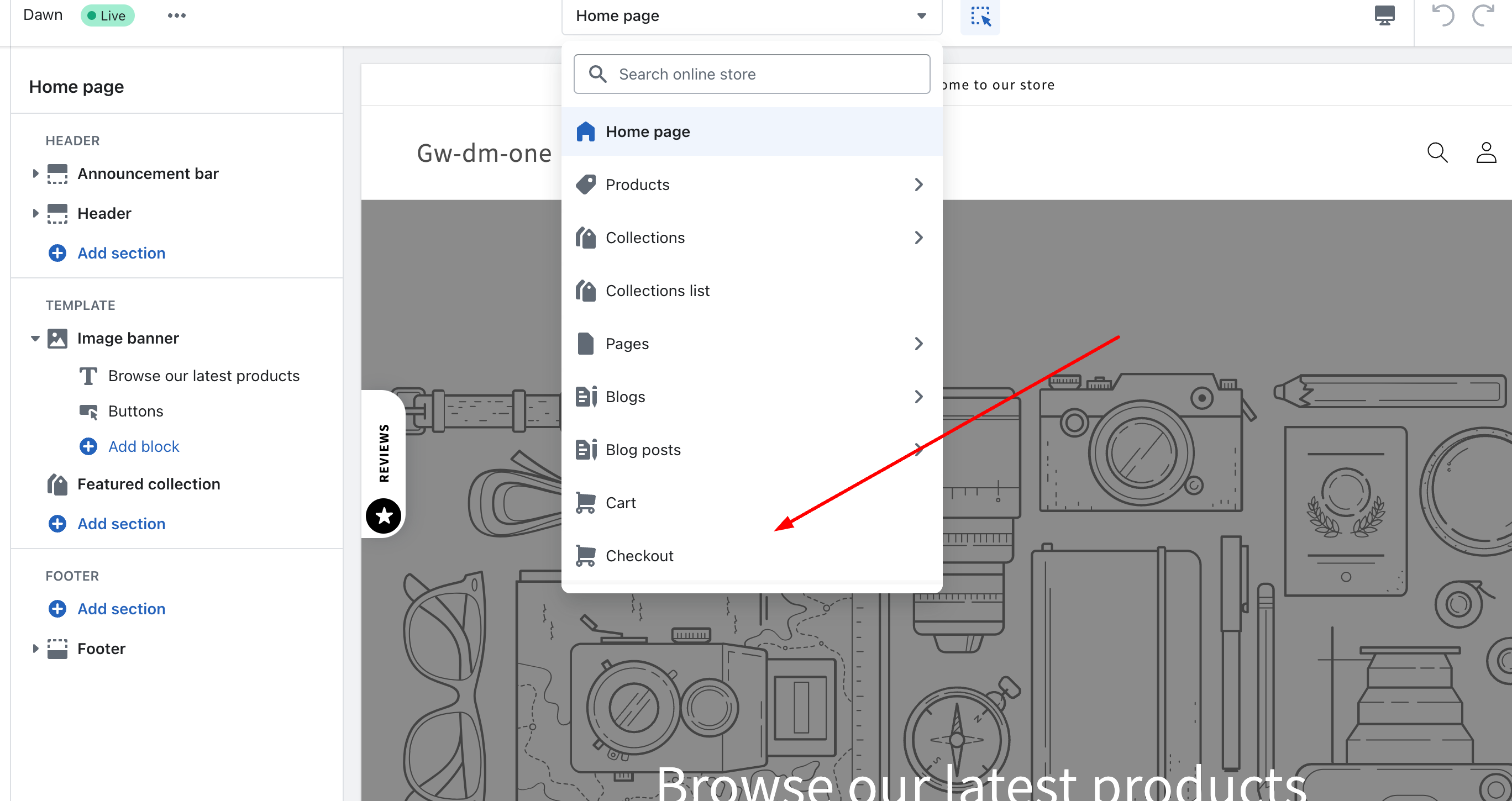
Step 4: Click on the ‘Add app’ button:
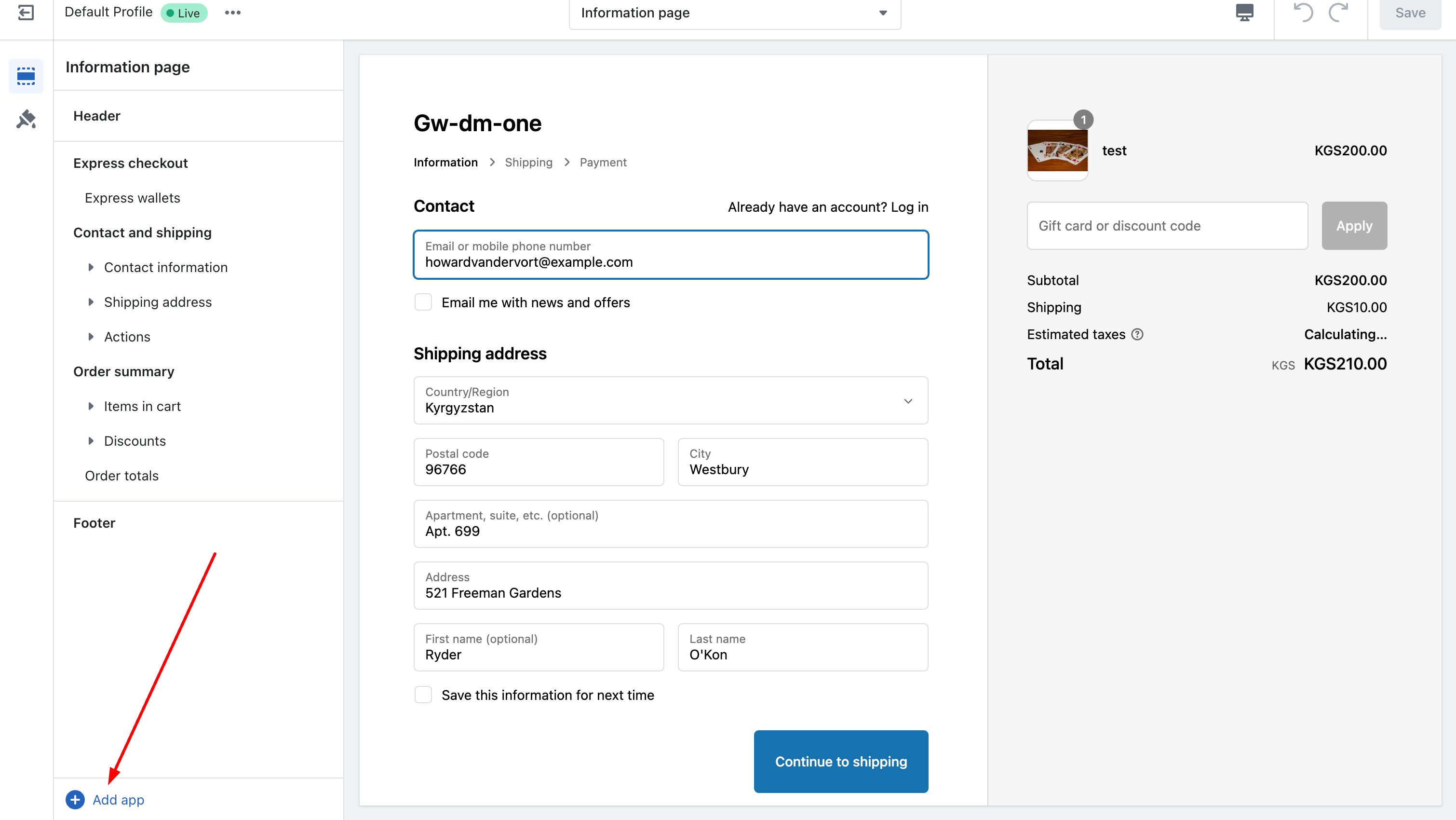
Step 5: Select an app and save it.
Points at Checkout
During the checkout process, customers should first select a reward, if they have any available.

After selecting a reward and applying a code, customers can now spend the points they have previously earned. That's it!

If you have any questions or need help, feel free to reach out to us at support@growave.io or by chat icon in the bottom-right corner.
