How to create announcement bar for your Rewards program
Creating an announcement bar is a great way to promote your Rewards Program. Follow the steps below to highlight your Rewards program on your Shopify store:
- Access the theme editor: Navigate to the Shopify admin panel. Go to Online Store → Themes.
- Select the theme: To edit the active theme, click Customize under the Current theme. To edit the unpublished theme, find it in the Theme library and select it.

- Add an announcement: In the opened Page Editor, select the Announcement bar from the left-side menu and click "Add announcement".
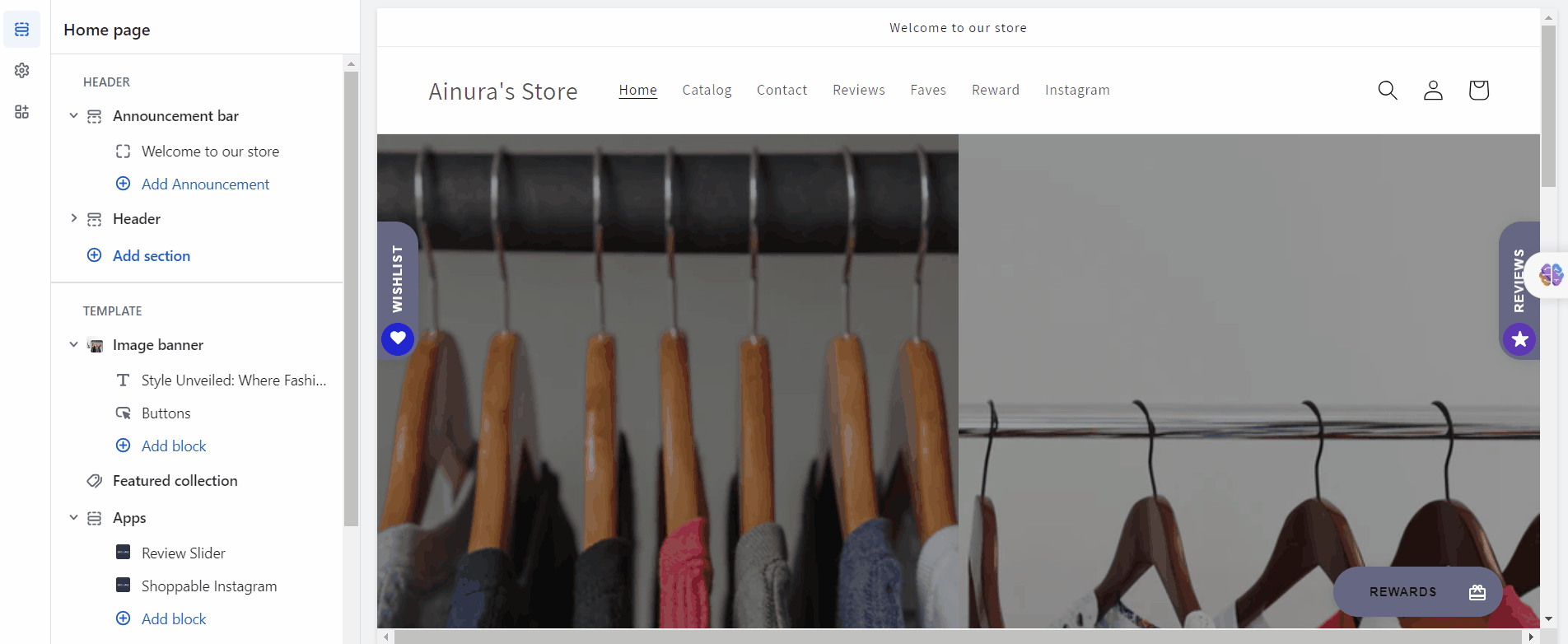
- Customize the Announcement bar: Modify the text and adjust the color scheme to align with your store’s branding.
- Link to your Rewards Program: Paste the URL of your Rewards Program in the Link field.
- Save your changes: Click "Save" to apply the changes.
For Shopify 2.0 themes, the process is a bit different. The announcement bar element has more customization options:

Following these steps, you can create and integrate an announcement bar on your Shopify store to promote your Loyalty Program.
If you have any questions, contact us at support@growave.io or use the chat icon in the bottom-right corner!
